A simple guide listing the software available you can use for running a Bitcoin Lightning Network node and their main functionalities
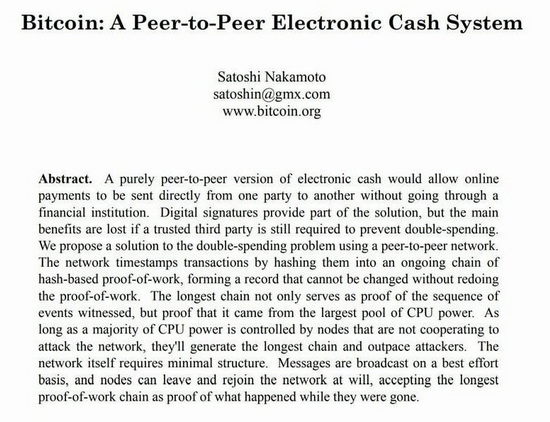 |
|  |
|
 |
|
 |
|
 |
|
 |
|
 |
|
 |
|
 |
|
Originally posted on Substack on Oct 31, 2021. Updated here on Oct 13, 2024.
Today is 31 Oct 2021 and we celebrate 13 years from when Satoshi Nakamoto released the Bitcoin Whitepaper. To honor this special day, I am publishing this guide about Bitcoin and Lightning nodes, to help new users to give them more choices to run a node.
OK, so now you are a bitcoiner that start his journey into the Bitcoin deep rabbit hole and want to go deeper with running a BTC/LN node. You already know how to use / manage a BTC / LN wallet, you know how to get some BTC from exchanges, you know that is not good to leave your BTC on custodial services, is time for you to take the responsibility in your own hands. Good…
Or you are just a small merchant, you have a business that want to start accepting Bitcoin through Lightning Network payments, with no intermediaries whatsoever, as Bitcoin Papers stated in the Abstract:
A purely peer-to-peer version of electronic cash would allow online payments to be sent directly from one party to another without going through a financial institution.
Some other resources about why running and what are the Bitcoin nodes:
- What is a full Bitcoin node - Bitcoin.org
- Securing your financial sovereignty - Jameson Lopp
- Main reason why you should run a node - In Bitcoin We Trust
- Myths and misconceptions about Bitcoin nodes - Bitcoin Wiki
- Tor only Bitcoin Lightning guide - Jameson Lopp
- Ubuntu Node Box Guide - Ministry of Nodes
- Bitcoin Resources Page
- Lightning Network Resource Page
- Comprehensive Lightning Network Node Operator Resources - by Aljaz Ceru
So let’s quick review some of the best solutions that are now available. The idea is to be TOTALLY independent and managing yourself your money and payments, with no intermediary in between.
All depends of your specifics of your business activity, infrastructure, budget, tech-savvy your are, level of “independence” you want to have.
Another aspect to mention: each type of node using a specific implementation code for Lightning Network: LND, Core Lightning, Eclair, LDK, Rust, Electrum.
A Bitcoin node have to be 24/7 online and reliable. So be prepared to keep it “alive” and well connected to internet. Your node is your own bank.
Before dive into the variety of desktop nodes, we can mention that there are also versions for mobile devices, that are SPV syncing, a small part of the headers of the blocks from a trusted full node server and are keeping a non-custodial LN node on your mobile device.
If you are not looking to run a PUBLIC routing node, you want only for your personal use, with small payments, running a PRIVATE LN node on your mobile with these wallet apps is more than enough:
- Blixt wallet (Neutrino, LND node) - iOS, Android, macOS and soon Linux
- Breez (Neutrino, LND node) - iOS, Android
- Zeus LN wallet (Neutrino, LND node) - iOS, Android, macOS
- Green LN wallet (Greenlight, GDK node) - iOS, Android
- Phoenix wallet (Electrum SPV, Eclair node) - iOS, Android
- Bitkit wallet (Electrum SPV LDK node) - iOS, Android
- Valet (Electrum SPV, Immortan node) - Android
- Electrum (Electrum SPV, Electrum node) - iOS, Android
- Bluewallet (Electrum SPV, LDK node) - iOS, Android
Umbrel Node - DIY and The Bitcoin Machine
Description:
- This is a free, simplest and fastest way to DIY node, with your own hardware (RPi device or normal PC box/Linux) and is also totally free and open source.
- Now is also offered as Bitcoin Machine, plug’n’play, ready to be used as a Personal Server, with many applications already included an blocks synced.
- Right now is a Tor only node, coming with the latest Bitcoin node and LND node, with a simplistic web dashboard to manage your Bitcoin and Lightning node, settings / system status / backup / seed, Apps Store to add/remove apps, connect to wallets menu.
- Once is installed and synced the blockchain data, you can start using it as your own bank, connecting many wallet apps and payment processor plugins to its included apps on top of the LND node. Some of the apps like BTCPay and LNBits, if you want to use them in clearnet, will require some modifications in configuration to be able to be “visible” out of Tor network. Guides are included.
Software used, applications available / included:
- OS Rasp DebianOS adapted for dockerized apps (for RaspPi users)
- any OS Linux distribution + Docker (recommended Debian for non-RPi users)
- Bitcoin Core + LND node as base node software + Electrs (Electrum Server)
- Additionally you can install and use CLN node
- AppStore: BTC RPC Ecplorer, Mempool, RTL (Ride The Lightning), Thunderhub, Lightning Terminal, BTCPay Server, LNBits, Whirlpool, Sphinx Relay, Bluewallet LNDHUB, Specter, LNMarkets, Kristall Bull, VaultWarden, NextCloud, Synapse Matrix / Element, SqueakNode, PhotoPrism, Pi-Hole, SimpleTorrent, Home Assistant, Node-RED, code-server, Gitea and many more
Resources:
- Official page - GitHub page - Community Forum - Telegram Group - Blog
- Getting started guide with Umbrel, explaining in depth how to start, how to install, how to manage it.
myNodeBTC - DIY and Premium
Description:
- myNode is a dedicated device that provides access to the Bitcoin and Lightning Network along with a number of other features.
- complete node solution with many functionalities, you can buy the machine already installed or you can download the software and build it yourself with your own hardware.
- Is offered in 3 versions: One, Premium, Community Edition (free DIY) and also you can order an RPi machine already installed and synced (myNode One)
- It can run on Tor or clearnet as user decide and it comes with a simplistic web dashboard where user can manage apps and status of node services.
- Once is installed and synced, user can connect to various wallet apps and payment solutions.
Software used, applications available / included:
- OS Rasp DebianOS adapted for dockerized apps (for RaspPi users)
- any OS Linux distribution + VM deployment
- Bitcoin Core + LND node as base node software + Electrs (Electrum Server)
- AppStore: BTC RPC Ecplorer, Mempool, RTL (Ride The Lightning), Thunderhub, Lightning Terminal, BTCPay Server, LNBits, Whirlpool, Dojo, JoinBox, Sphinx Relay, Bluewallet LNDHUB, Specter, CKBunker, Caravan, PyBlock, Remote Access VPN and many more
Resources:
- Official page - GitHub page - Community Forum - Telegram Group
- Full documentation guides
- Video tutorials - Ministry of nodes series
RaspiBlitz - DIY
Description:
- DIY Bitcoin & Lightning Node on a RaspberryPi devices
- Is mainly targeted for learning how to run your own node decentralized from home - because: Not your Node, Not your Rules. Discover & develop the growing ecosystem of the Lightning Network by becoming a full part of it. Build it as part of a workshop or as a weekend project yourself.
- It runs by default on Tor, but also comes with service like IP2Tor for accessing it from clearnet
- Hardware shops: Fulmo, DIY Nodes, LightningInABox
Software used, applications available / included:
- OS Rasp DebianOS
- Bitcoin Core + LND or C-Lightning node as base node software + Electrs
- Core Lightning node optional
- Apps/Plugins: BTC RPC Ecplorer, Mempool, RTL (Ride The Lightning), Thunderhub, Lightning Terminal, BTCPay Server, LNBits, JoinMarket, BoS, Circuit Breaker, Specter, PyBlock, Kindle Display, Suez, ChanTools, StackingSats, CLBoss, Spark, Sphinx Relay, Telegraf and many more
Resources:
- Official page - GitHub - Community Forum - Telegram Group
Embassy Start9 - DIY and Premium HW + SW
Description:
- Plug’n’play machine, paid license for OS if you want DIY
- Easy to configure & use with its web interface, easy connections to wallet apps
- Embassy is an elegant, plug’n’play personal server for running self-hosted software. It sits quietly on your shelf, running all day and night - your own private cloud.
- It runs by default on Tor network, protecting user privacy
Software used, applications available / included:
- OS Rasp DebianOS as base OS
- Bitcoin Core + LND or C-Lightning node as base node software + Electrs
- Apps/Services/Plugins: Matrix, BTCPay Server, BitWarden, File Browser, Sphinx Relay, Mastodon, CUPS, BAR, RTL, Thunderhub, Spark, Photoview, Bitcoin Proxy and many more.
Resources:
- Official page - GitHub - Community Matrix - Telegram Group
- Full documentation guides
- Install Embassy on any PC x86
- Video tutorials
NODL - Premium Personal Bitcoin Assistant
Description:
- Plug’n’play Bitcoin Node machine, easy to configure & use
- Runs on Tor, fully customization, open source
- Comes in 3 versions: One, Dojo, Cloud, Rack
Software used, applications available / included:
- OS Debian Linux as base OS
- Bitcoin Core + LND node as base node software + Electrs
- Apps/Services/Plugins: BTCPay Server, RTL, Thunderhub, Whirlpool, Dojo, BTC RPC Explorer.
Resources:
BTCPay Server - DIY and Plug’n’Play machines
Description:
- Self-hosted, open-source Bitcoin payment processor. It's secure, private, censorship-resistant and free.
- DIY on your own PC Linux, or buy Plug’n’Play machine available, easy to install and configure, also hosted versions available
- The primary purpose of BTCPay Server is to remove dependencies on trusted third-parties. The Apps are built in applications that obsolete central-authorities and allow users an easy way to extend the use case of the software. Users can self-host all sorts of customizable applications that work out of the box.
- Direct, peer-to-peer Bitcoin payments, no transaction fees (other than the network fee, no processing fees, no middleman, No KYC, Non-custodial (complete control over the private key), Enhanced privacy & security, Tor support, Pull Payments
- User Management, Stores Mangement
Software used, applications available / included:
- OS Debian Linux as base OS or Rasp DebianOS
- Bitcoin Core + LND or C-Lightning or Eclair node + Electrum Server
- Apps/Services: BTCPay Server, RTL, PayJoin, Wordpress, Pi-Hole, JoinMarket
- Easy-embeddable Payment buttons, Point of sale app, Crowdfunding app, Payment Requests, Internal, full-node reliant wallet with hardware wallet integration, Payjoin Support, Lightning Network Apps, Accounting
- Plugins for Woocommerce, Shopify, Drupal, Magento, PrestaShop
Resources:
- Official page - GitHub - Telegram Group - Blog
- Full documentation guides - Use Cases
- YouTube Channel
Shops/Hosting machines ready to use:
- LightningInABox, NODL, BitcoinPOS, CoinCharge, Voltage.Cloud
- CypherPunkPay - a lite version of BTCPay Server
DIY Simple Home Nodes
Description:
- Node software that you can install in your own normal PC, for testing purposes or just to have a simple Bitcoin & Lightning node for personal use
- No need of advanced tech skills
- Limited in options and extra applications, but enough to be able to transact over the Lightning Network in a self-custody way
- Can connect various wallet apps to your own node
Software used:
- Windows OS, Linux OS, MacOS
- Bitcoin Core, Knots, LND, Eclair, Core Lightning, LDK, Eclair
Resources:
- Sovran Systems DIY, suite of Bitcoin apps based on NixOS
- MiniBolt DYI LND or CLN node
- ParmanNode - simplistic on line command install
- Node Launcher - Windows, Mac node with LND
- PhoenixD Server - a simple node with Eclair
- Standard LND node - Linux node machine with Tor
- NixBitcoin - collection of Nix packages and NixOS modules for easily installing full-featured Bitcoin nodes with an emphasis on security.
- CypherPunkPay - a lite version of BTCPay Server
Hosted Node solution
Description:
- You do not have option to self-host your own node machine or you need a more secured and reliable solution
- You do not have full control over the machine, but you still control the software
- Have higher costs for maintenance and services
- No technical skills necessary
Software used:
- Usually is Linux OS base
- LND, Core Lightning, LDK, PhoenixD, BTCPay Server, Wordpress/Woocommerce
Resources:
- CoinCharge Hosted BTCPay Server
- Voltage Cloud - Hosted LN nodes and apps
- GreenLight Blockstream
- Nodana - LND, PhoenixD, Alby Hub, LNbits and more
- Alby Cloud - Run your own Alby Hub instance in the cloud
Ronin Dojo Node
Description:
- Full Privacy focused nodes, Tor only
- ONLY onchain Bitcoin node, NO Lightning nodes
- No technical skills necessary
- Plug’n’play device
Software used:
- Linux OS base
- Bitcoin Core
- Whirlpool coinjoin