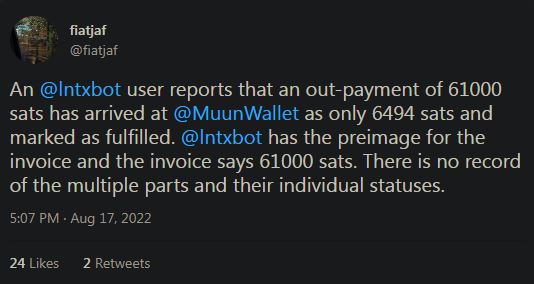In depth functionalities review of all important Bitcoin Lightning Wallets, analyzed in 4 categories

 |
|
 |
|
 |
|
 |
|
 |
|
 |
|
 |
|
 |
|
Originally posted on Substack on Feb 27, 2022
Updated here on Mar 20, 2025
Introduction
OK, we onboard new users into Bitcoin. But many are confused by the plethora of types of wallets and don't know exactly with which one they should start or is suitable for their own use.
If you are new to the Lightning Network, I suggest to read first this guide.
We will talk ONLY about Lightning Network wallets. Let's consider the onchain ones, for other purposes than just spending. Anyway, in general almost all LN wallets already have the functionality of an onchain wallet, too.
Yes, I know, there are also other “LN wallets” out there, but most are still in development, are NOT real LN wallets (just faking it with swaps in the background), are heavily custodial KYC versions - or are so unfunctional they are simply not worth mentioning here.
Important: The learning curve is slow and has to grow from beginner to advanced, passing through all the steps inbetween. Never push the noob into complicated things that they in that moment do not understand, let then learn slowly. Have patience.
Another representation using 3 circles here:
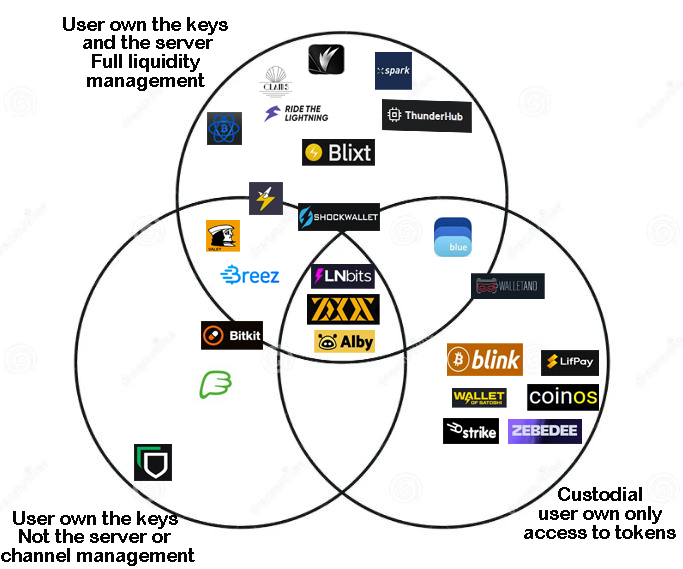
Lightning Wallet Categories
So let's categorize the types of wallet apps first. Later we will dive into each one, explaining why and how it was categorized and presenting their main functionalities.
There are many users and each one with their own level of knowledge and understanding and use cases. In this section we will have a look which app is suitable for which specific level of knowledge.
We have to make an important distinction between those that users can run with full control of the keys - or not. In Bitcoin this is a very important aspect and should not be ignored - and so it is with Bitcoin via Lightning!
I will try to keep it short, only explain main characteristics and functionalities that users appreciate the most and look forward to use. Not too many technical details, more usability aspects.
Here is also a detailed list of wallets and services that support LNURL specs if you want to know more technical details about how LN works and which services can be used with LNURL.
I will split all types and characteristics in 4 important sections for a clear overview:
A - Beginner / Getting Started with LN / Custodial (KYC / non-KYC)
B - Intermediary / no LN node required / Non-Custodial
C - Advanced 1 / Node Mobile LN wallets / Non-Custodial
D - Advanced 2 / Node Management LN wallets / Expert
Also here is a very good and important chart about security aspects of main LN wallets
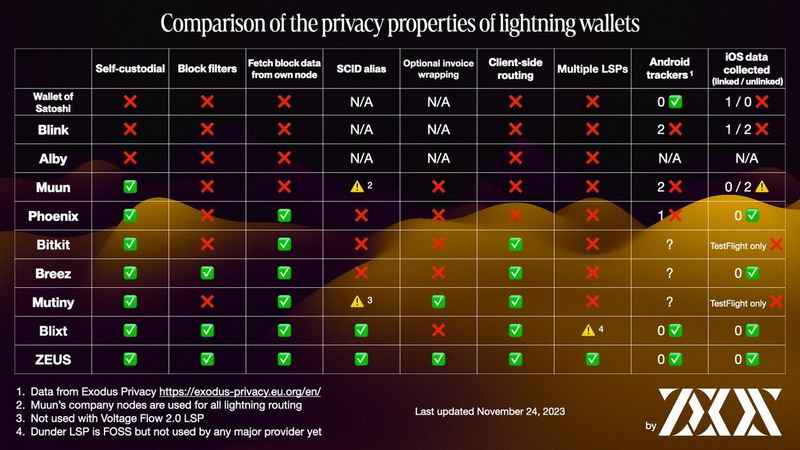
A - Beginner / Custodial
Beginner - the user that starts with Bitcoin and Lightning Network, doesn't have too much knowledge, just wants to explore it with some small amounts and learn the basics, the terms, not entering too deep into security and privacy. In general here goes all custodial wallets - for the simplicity of onboarding.
Custodial - wallet apps that do not offer full control of the keys, back them up or restore wallets. The user is trapped to stick with the wallet provider and should take that into serious consideration. For small amounts this is totally OK though.
A.1. - Functionalities Chart
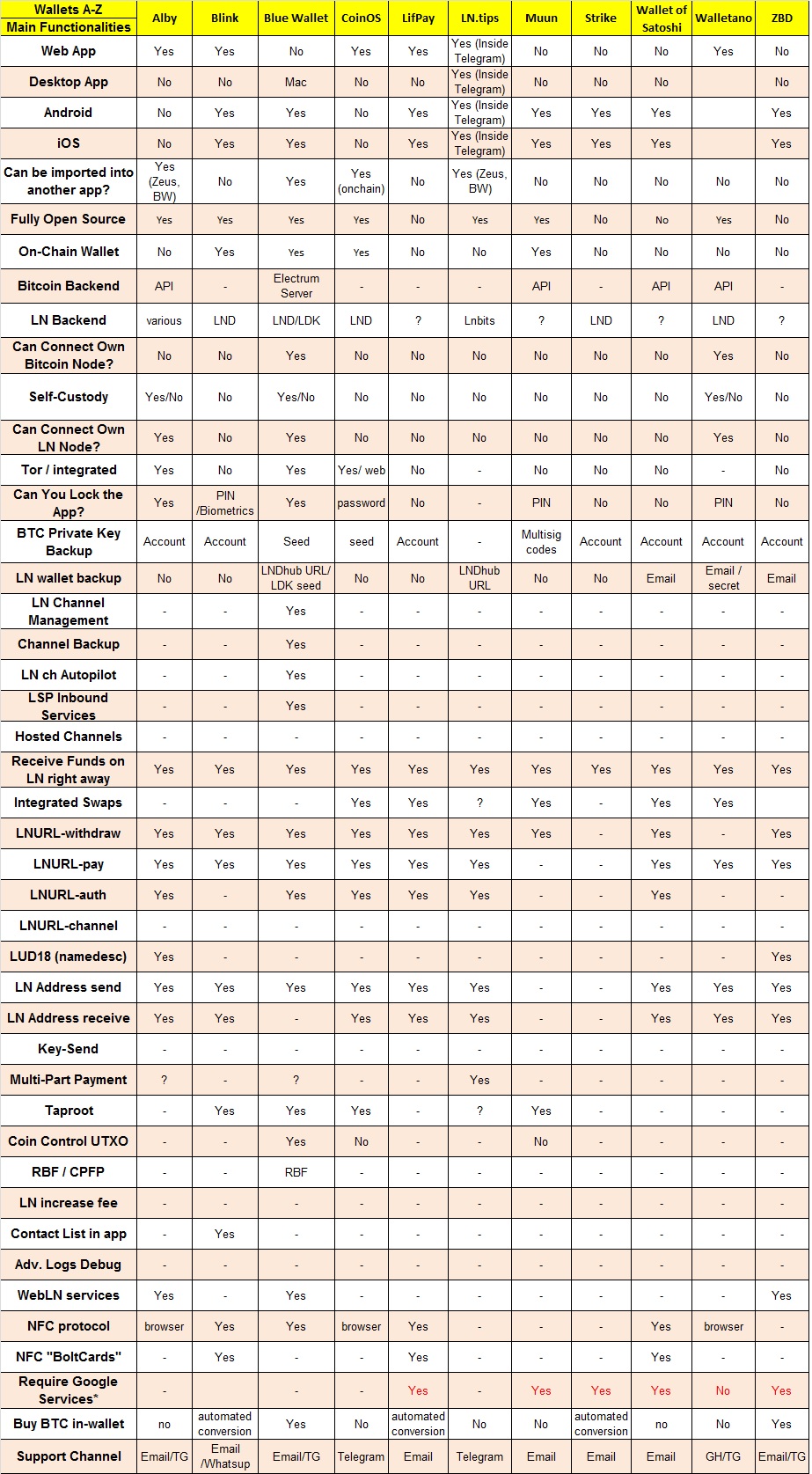
Require Google Services - means that you cannot install this app from an apk file without any google services installed on your device. That means a possible user tracking code. If you use a de-googled device these apps cannot be used / installed.
A.2. - NOTES:
- SPECIAL NOTES ABOUT MUUN WALLET - MUST READ !
- Bluewallet recently introduced the LDK node option, but is hidden. You will need to click 10 times on the new Lightning Wallet button and will appear the option for LDK node wallet.
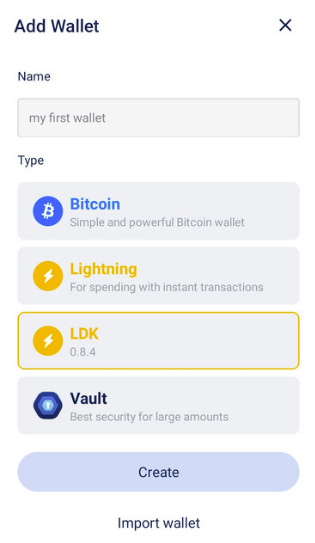
A.3. - Resources:
- Alby - Webpage | Github | Blog | Docs | Telegram | Nostr | DC Guide
- Bluewallet - Webpage | Github | Blog | Telegram | DC Guide
- Blink - Webpage | Github | Blog | Docs | Telegram
- CoinOS - Webpage | Github | Docs | Telegram
- Sats Mobi - Telegram Bot Wallet POS
- Muun - Webpage | Github | require Google Services !
- Rizful - Webpage | DC Guide
- Strike - Webpage | require Google Services !
- Wallet of Satoshi - Webpage | require Google Services !
- Walletano - Webpage | Github | Telegram | Nostr | DC Guide
- Zebedee - Webpage | require Google Services !
B - Intermediary / Non-Custodial
Intermediary - this user already has some base knowledge about how Bitcoin works, how payments are done and it is time to do some more steps into security and privacy.
Non-Custodial - wallet app that offers full custody of the keys, backups, export, fully compatible to be imported into another app.
For this category we have to mention that managing the LN channels is done in a particular way, only with a specific LSP, you cannot choose the peers (Phoenix, Breez - partialy), or using Hosted Channels (Valet optional), trampoline channels (Electrum).
B.1. - Functionalities Chart
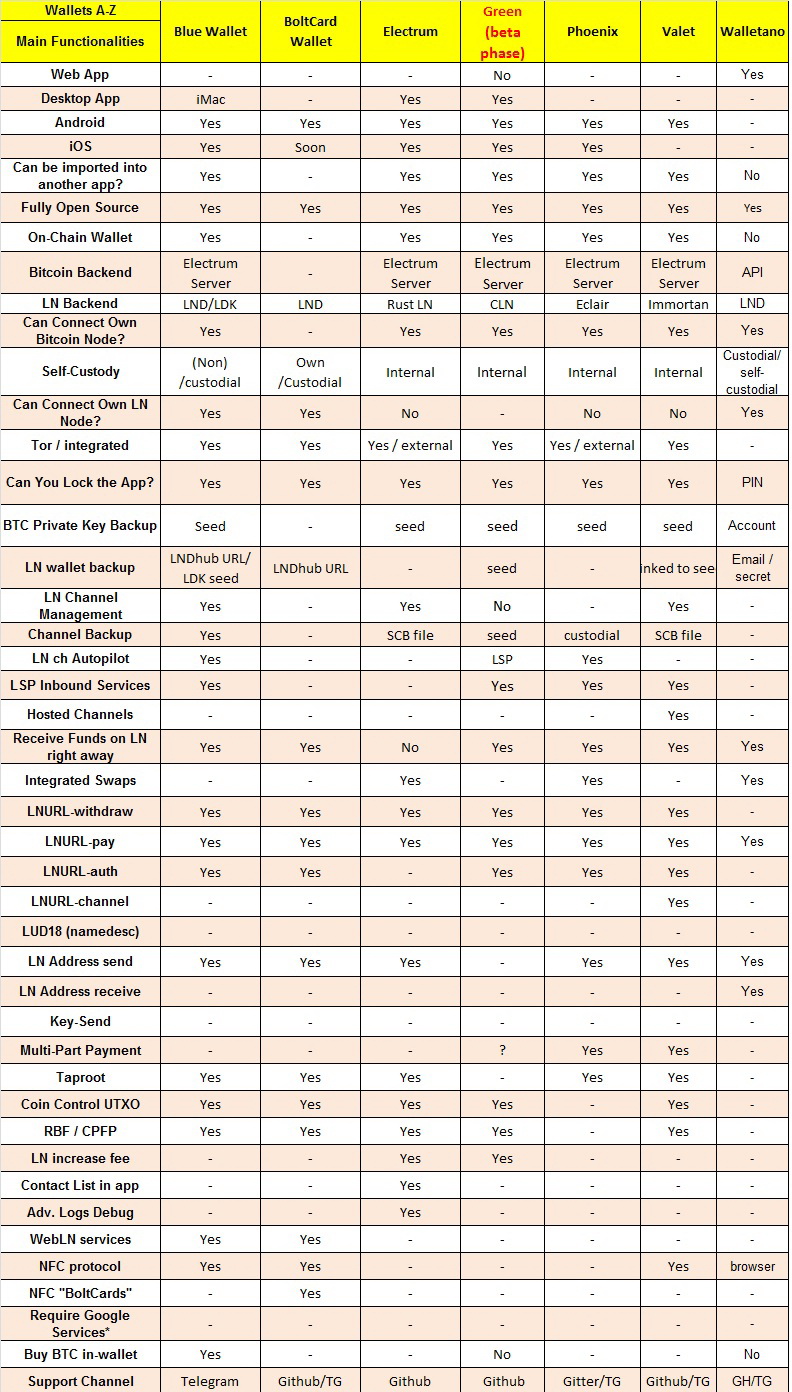
Require Google Services - means that you cannot install this app from an apk file without any google services installed on your device. That means a possible user tracking code. If you use a de-googled device these apps cannot be used / installed.
B.2. NOTES:
- Bluewallet recently introduced the LDK node option, but is hidden. You will need to click 10 times on the new Lightning Wallet button and will appear the option for LDK node wallet.
- Green LN Wallet is in early Alpha phase, is not officially released, so use it only for testing. And only the mobile version have LN available.
B.3. - Resources
- Bluewallet - Webpage | Github | Blog | Telegram | DC Guide
- BoltCard Wallet - Webpage | Youtube | Github
- Electrum - Webpage | Github | Docs
- Green - Webpage | Github | Docs | DC Guide
- Phoenix - Webpage | Github | DC Guide
- Valet - Webpage | Github | Telegram
- Walletano - Webpage | Github | Telegram | Nostr | DC Guide
C - Advanced 1 / Node Mobile LN wallets
Advanced 1 - this user manages very well a few of those previous wallet apps, now wants something more complex, even managing his own BTC/LN mobile nodes but still doesn't have nor want a full node at home.
Mobile Node - is an app that offers full custody of the keys, backups, export and also running a LN node on mobile so you have control of the funds and channel management. It is still not full BTC/LN but offers a certain amount of self sovereignty. Neutrino sync.
C.1. - Functionalities Chart
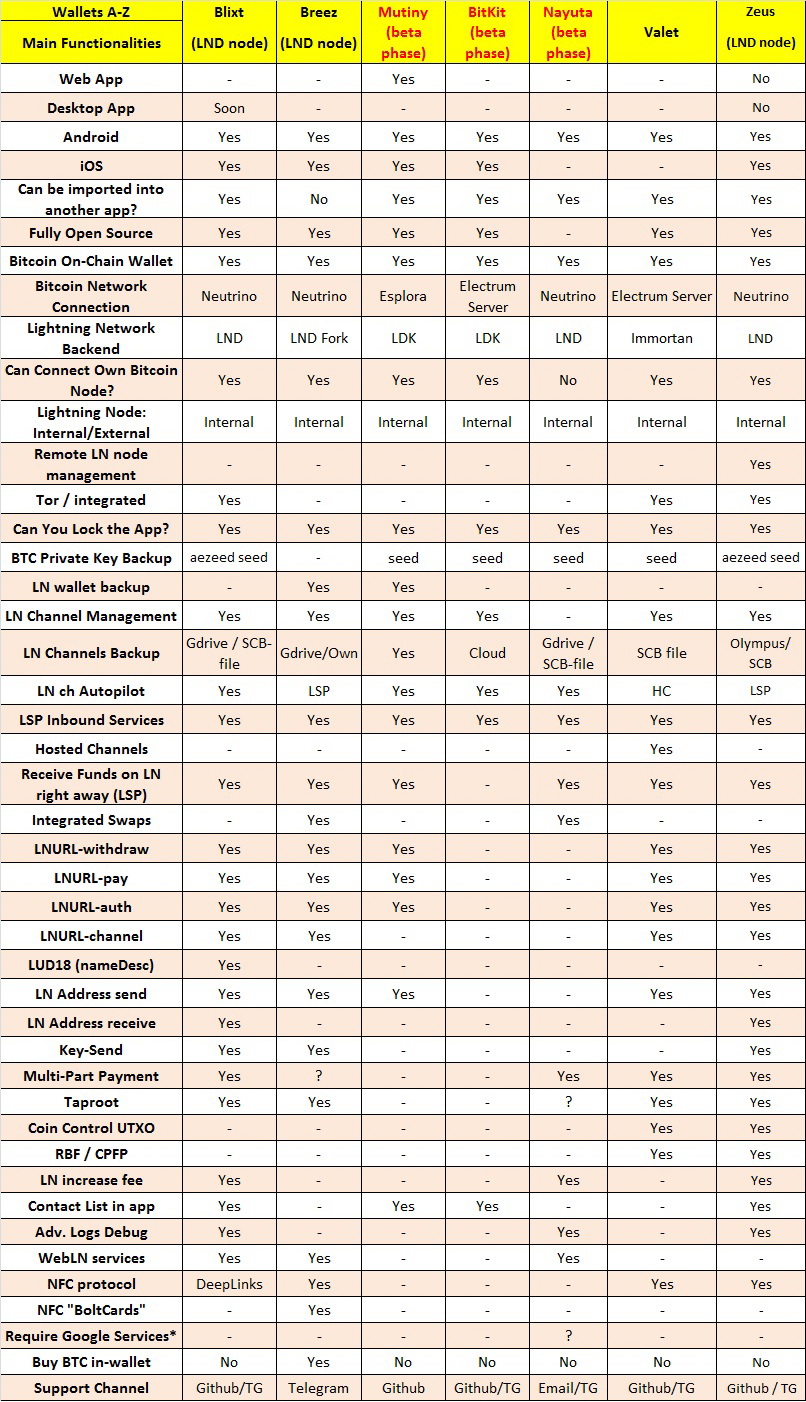
Require Google Services - means that you cannot install this app from an apk file without any google services installed on your device. That means a possible user tracking code. If you use a de-googled device these apps cannot be used / installed.
C.2. NOTES
- A special case here is the Nayuta wallet. This is running a LND node with Neutrino with LSP services too. Is still in early beta phase so it could be tested by limited users.
C.3. - Resources
- Zeus LN - Webpage | Github | Docs | Blog | Nostr | Telegram | DC Guide
- Blixt Wallet - Webpage | Github | FAQ - Guides | Telegram | DC Guide
- Breez Wallet - Webpage | Github | Blog | Telegram
- Valet - Webpage | Github | Telegram
- Volt - Github | NOSTR
- ShockWallet - Webpage | Github | NOSTR | Telegram
- BitKit - Webpage | GitHub | Telegram | BETA phase! Watch out, Read more here.
D - Advanced 2 / Node Management LN wallets
Advanced 2 - the user wants to manage his own home node, from mobile apps or desktop apps, with more advanced apps that have dedicated features for these tasks.
Node Management - apps that offer full control of BTC/LN node, are actually interfaces to manage your remote / home full node, with functionalities of wallets.
D.1. - Functionalities Chart
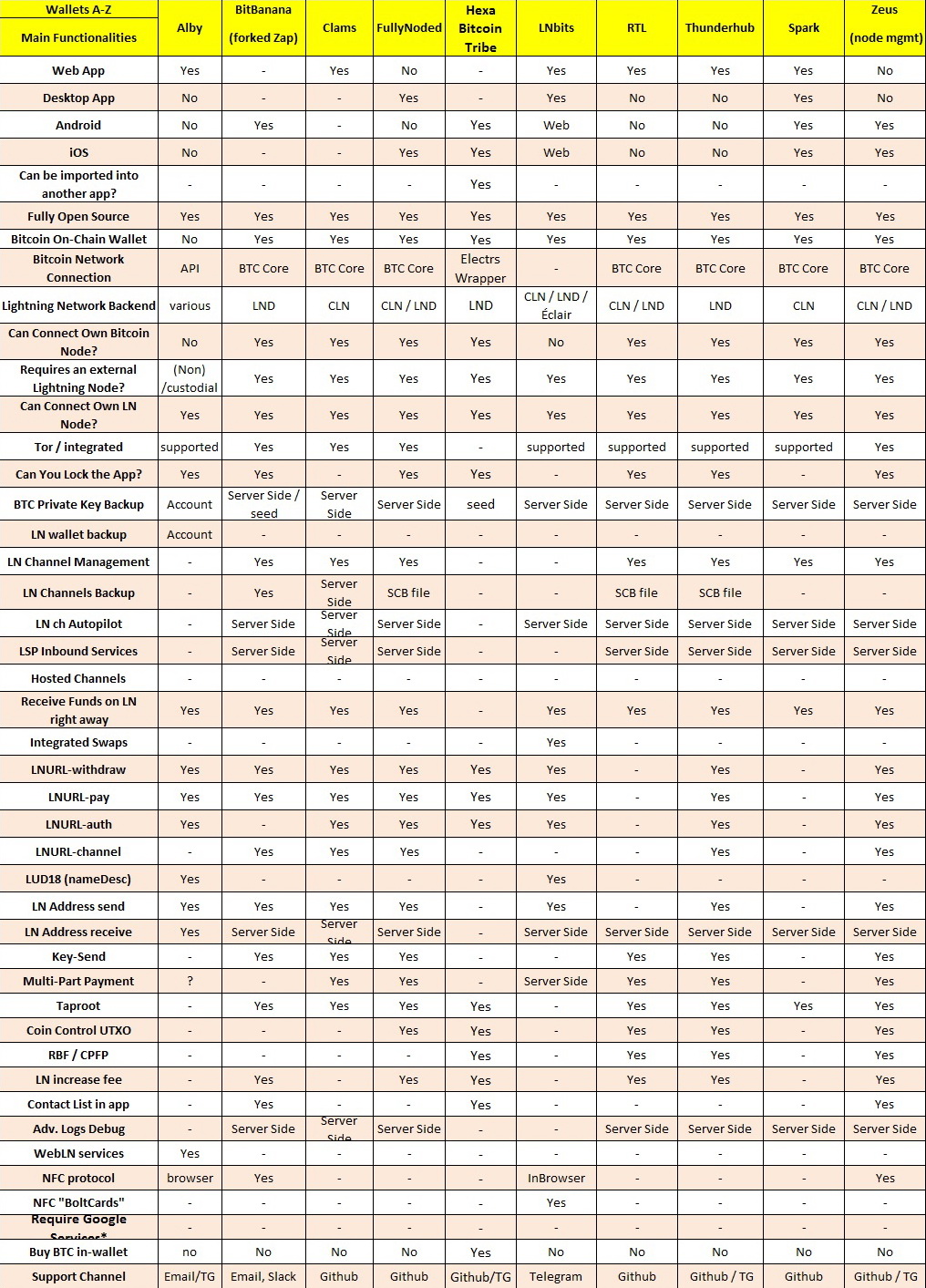
Require Google Services - means that you cannot install this app from an apk file without any google services installed on your device. That means a possible user tracking code. If you use a de-googled device these apps cannot be used / installed.
D.2. NOTES
- We mentioned, that LNbits and Alby are accounting system software solutions that can be connected to your own node as a funding source.
- A special case in this section is LNBits, which is an accounting system (based on LNDhub) on top of your LN node. LNbits offers many extension apps / plugins that make it very powerful when you combine them for your dedicated use cases runing as an additional layer on top of your node. It is not a node management app though, just a user and wallet management so to speak.
D.3. - Resources
- Zeus LN - Webpage | Github | Docs | Blog | Nostr | Telegram | DC Guide
- BitBanana - Webpage | Github | Docs
- Fully Noded - Webpage | Github
- Clams - Webpage | Github | Docs
- RTL Ride The Lightning - Webpage | Github
- Thunderhub - Webpage | Github | Telegram
- BitcoinTribe - Webpage | Github | Telegram
- Alby - Webpage | Github | Blog | Docs | Telegram | Nostr | DC Guide
- LNbits - Webpage | Github | Docs | Telegram | Nostr | DC Guide
- Spark - Github
Conclusion
As you can see we have so many wallets to use, choose, test, combine...
So before you start your own selection, ask yourself: "what I will do with such wallet app? In which situations I will use it?"
Choosing the right BTC/LN wallet
We've seen many users that are stuck with using one or max two wallet apps and also choosing them for their features and NOT for the specific situation of use.
This is a wrong approach.
Choose your wallets based on your own usage and situation you encounter using your BTC. Some aspects to be taken in consideration:
- There's no such thing as "best wallet" for everything. Remove this bias from your mind. Choose with your own knowledge, not because x and y told you so.
- I would not "recommend" any wallet app in particular, but those that are open source and have a good reputation/history and respect the golden rule of Bitcoin: not your keys, not your bitcoin.
- Stay away from "multicrapto" wallet apps. Are a fucking trap and usually are not open source! Bitcoin Only! You have been warned!
- Use not just 1 or 2, but 3 or 5-6, each one will have its own moment to be used and take advantage of their best features for the case you need. lip>Learn more about each wallet app, to know them better and know in which case you could use the one that have the most appropriate features.
- Learn how to use the method of "3 levels stash", as I describe it in this guide.
Think like a bank, not just be a bank...
A. HODL = your "central bank" with most of your stash, your reserve bank, barely moving it, onchain
B. CACHE = your "commercial bank" with medium size amounts, for redistributing to HODL and SPEND, onchain and LN, nodes channels etc
C. SPEND = your spending pockets, with small amounts, enough to cover your regular spending, LN, with funding source from your "CACHE bank".
REMEMBER:
- Don't be too obsessed with "self custody only". If is non-KYC it could have advantages in some cases. Not all custodial is bad. Be obsessed with "self-custody-only" for your HODL wallets not the spending wallets. This is where many users make the mistake and do the opposite. You can easily have your own wallets on your own node, as a "funding source" for all these custodial wallets. Move small amounts (enough to cover your spending habits) to them and use them. If are non-KYC, you have almost nothing to worry about "privacy", sometimes is even better not to reveal your own private node when you receive, not talking also about spending from these wallets as a good front wall.
- Each wallet app have its own technology implemented: some use directly nodes, some use electrum server, some will use neutrino, some use Tor, some use LND others Immortan or CLN, or both. Don't make the mistake of putting them all in the same situation/use case. Each implementation have its own advantages and disadvantages, depending on which situation you are.
- We are still early into Bitcoin and LN development. So first, test, learn the functionalities of each app you use and if you can, help the developer(s) of the app to improve it, give them the right feedback, don't complain. They don't know all situations or devices you are using, so give them as much information you can and explain ALL steps you did if you have an issue. Try to collaborate and help to make it better. Once you know better the app, help other new users to use it. Devs usually are busy with coding and they get bored with people complaining all the time about same things (mostly because users do not read manuals, FAQs, do not investigate more how to use the app). Bother the dev only when is a real issue or bug, that the community couldn't help you too much or many other users encounter the same situation with no exit.
NOTE: If you find that a wallet app described in this guide review, it is not correctly presented or changed some functionalities, please contact me and will update the guide. I was trying to present as much accurate I could this functionalities chart.
This guide review could be updated with new more information.
SPECIAL NOTES ABOUT MUUN WALLET #
NOTE 1
We put Muun wallet in this custodial section, for its peculiar and obscure way to create / restore wallet based on unique codes and/or account system created by the same Muun servers. Not being able to use the same seed words into another app makes it to fall into "custodial" category.

I will keep Muun in this category until will be proven:
- the seed generated for a new wallet can be restored directly into another wallet app.
- Who controls / read the xpub of a Muun wallet?
- Who control the LN channels?
We could say that Muun is an onchain wallet, that pretend to be using LN, with obscure custodial submarine swaps where user have 0 control.
There’s a way to recover your wallet keys, separately from the app with this tool.
Also, is good to mention this thread about Muun here.
Muun node Magnetron is charging exorbitant fees!
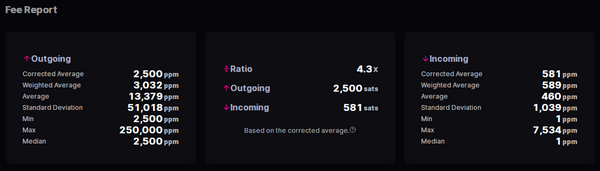
How can you name this app “non-custodial” when they can restrict the user ability to do transactions?
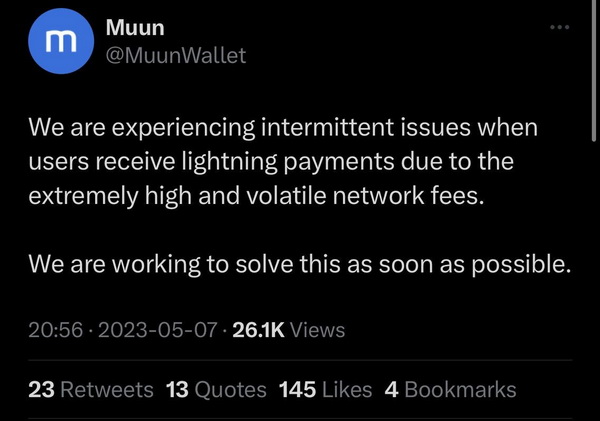
NOTE 2
Is very easy to fuck Muun and make its users to pay high fees, with this simple trick:
- open a new account in Muun, send 1 sat to Muun (you can’t say you open a wallet)
- recover that account separately and I get 2500 sats for free
- those 2500 sats will be pushed as fees on you and other users by Muun
- I get 2500 free sats
Repeat this every few hours... with a new account, as described in this reddit post (archive post here in case it gets nuked).
Muun sucks - users pay high fees. Example here:
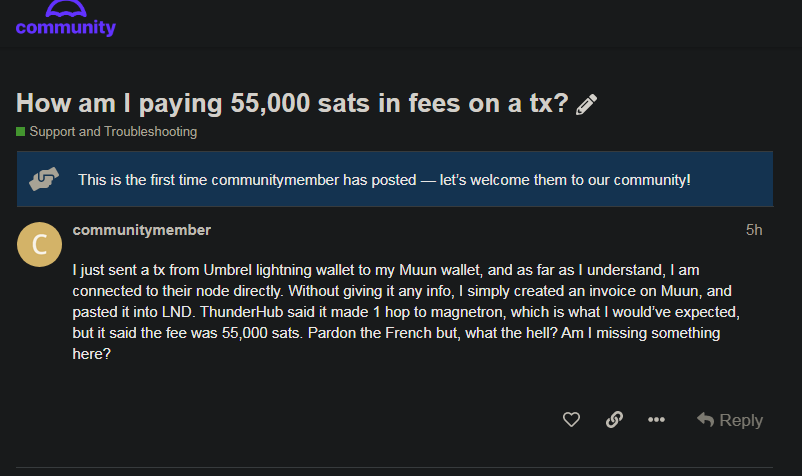
Insane fees for a 100k sats on their LN method
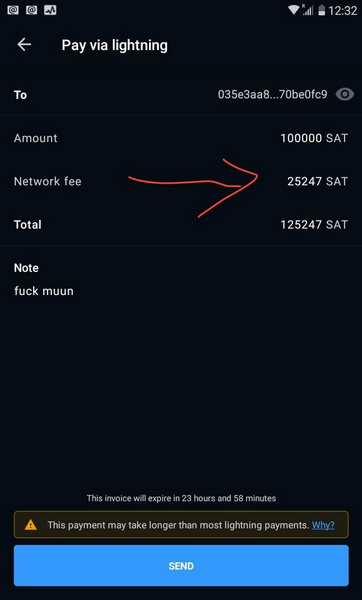
Insane fees even for onchain tx
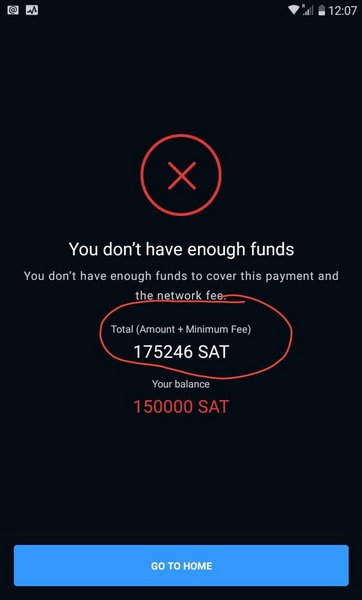
Here is a test of recovering a Muun wallet with their “recovery tool”.
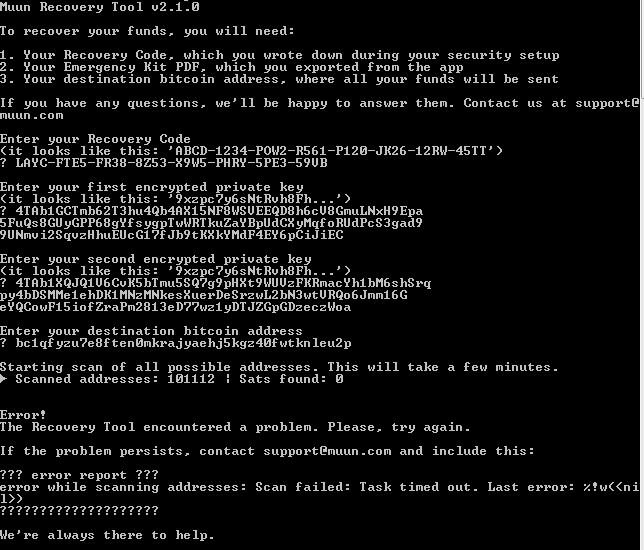
Trying the Muun “recovery tool”, scanning for like 2h and ended in error.
Contacted their support to email indicated… after 1 month no answer. So be aware what you should expect from this wallet app promoted as “non-custodial”…
NOTE 3
Muun wallet is literally stealing your funds!
User sent from LNTXBOT 61000 sats to a Muun wallet and received only… 6494 sats.
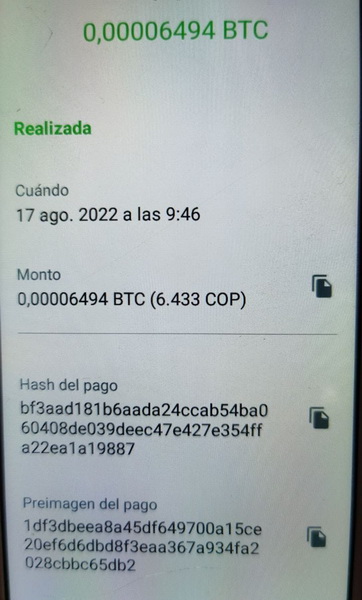
Fiatjaf (NOSTR dev) investigate this incident and the conclusion is that Muun is holding the sats.
The answer from Muun was the following:
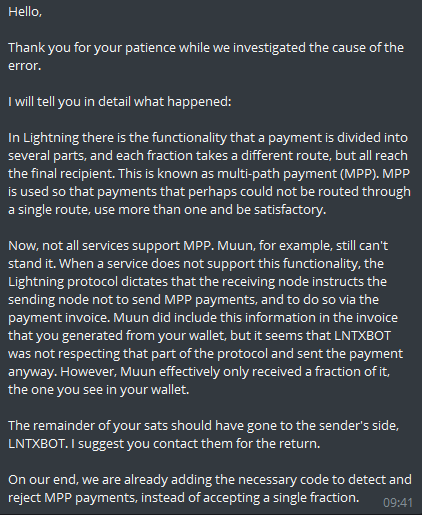
Update Jan 2023
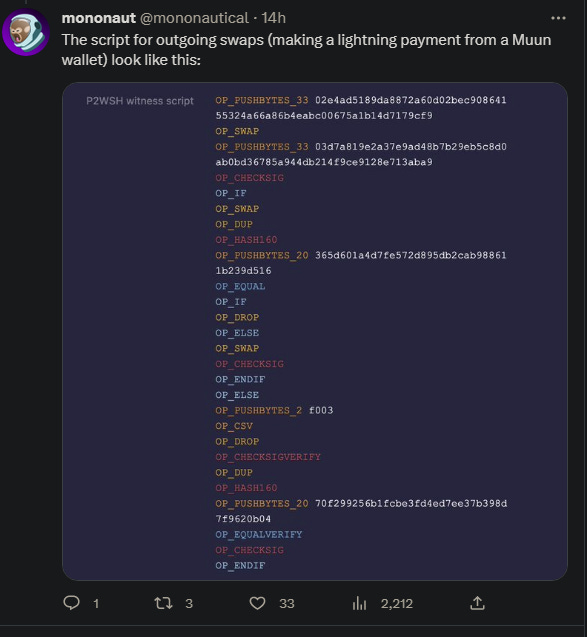
Mononaut found out that all the drama of bloating blocks have a culprit: Muun wallet.
Thread here and here the conclusion.
And a special video with Dario, Muun dev, saying clearly that Bitcoin is just an "experiment" and that LN will not scale:
YOU HAVE BEEN WARNED!