A step by step guide for a nocoiner, how to climb the Bitcoin ladder towards The Light, The Freedom, The Sovereignty
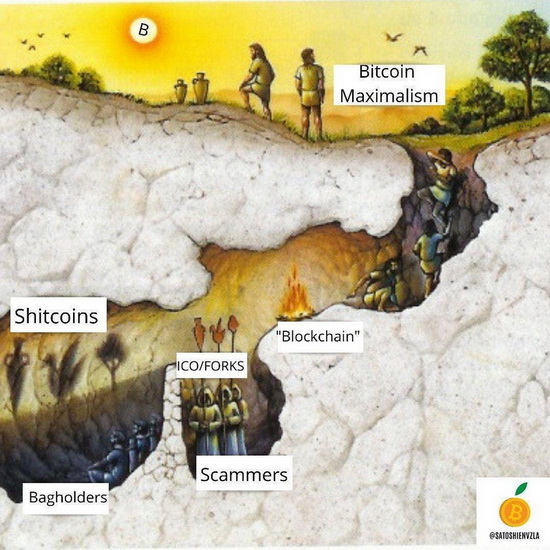
 |
|
 |
|
 |
|
 |
|
 |
|
 |
|
 |
|
 |
|
Originally posted on Substack on Jan 12, 2023
Updated here on Dec 12, 2024
This article was posted and registered OP_RETURN at block height #771706
INTRODUCTION
This guide is for all those that until now they ignored Bitcoin and now want to start using it, slowly, in simple steps, learning little by little and going up on the ladder of knowledge in stages.
Don’t try to skip stages, just because you think you are smarter or you do not have enough patience, it doesn’t mean you will succeed. PATIENCE IS KEY in this process and you must pass through all stages in order to understand all the aspects of using Bitcoin in the right condition.
Bitcoin is about responsibility for your own actions, for your own finances. Ignoring specific steps you could end up in bad situations and even losing funds.
So take your time and be methodical in learning about Bitcoin.
Here I will explain you the stages of becoming a true bitcoiner, a true Bitcoin Maxi and achieve financial sovereignty.
LEARNING STAGES
- Stage 1 - Getting the Bitcoin base. WHY Bitcoin?
- Stage 2 - Reading, learning. HOW to use Bitcoin? Basic steps.
- Stage 3 - Practice, testing. WHERE to use Bitcoin?
- Stage 4 - Improve your skills, Run a node, Build solutions.
- Stage 5 - Help the community, collaborate with developers, teach others, share your knowledge.
STAGE 1 - WHY BITCOIN?
Yes, many should ask themselves this important question. If you didn’t know about Bitcoin until now (maybe you lived under a rock, who knows…) you will need to understand that Bitcoin didn’t came out from nowhere, just like that, for financial speculation on the market.
No, Bitcoin have a long long history that started about 40 years ago.
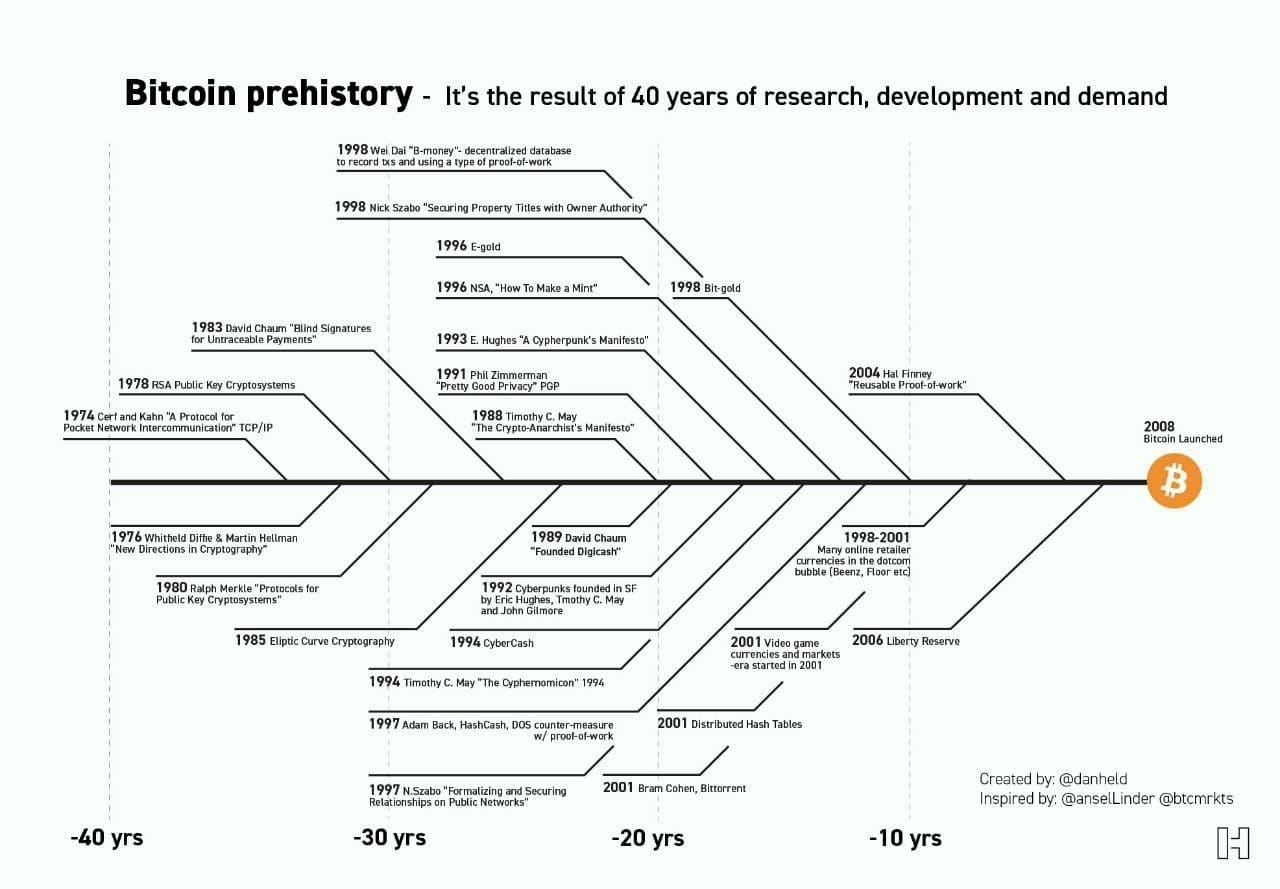
DOCUMENTARIES - MUST WATCH:
To understand WHY Bitcoin came out, please prepare yourself, take your time, at least 1-2h/day and watch the following documentaries and videos that will explain in details WHY we end up creating this amazing technology - Bitcoin. It is important to pass through them, even that some are not directly related or explaining about Bitcoin, but are a pre-requisite to understand how the system works. Bitcoin is NOT only about technology, learning Bitcoin is about a lot of things from our life.
Let's start by watching these "must see" documentaries, no bullshit conspiracies, just documented facts:
- Hard Money
- Anatomy of the state
- Petrodollars
- The System of Money
- The 4 horsemen
- All wars are bankers wars
- JFK to 911 Everything is a Rich man's trick
- Century of enslavement: the history of federal reserve
- The Titanic Secret of Jekyll Island
- The Wizard of Oz: the hidden message
- The creature from Jekyll island
- 911 trillions - follow the money
- How Big Oil Conquered the World
- Hidden secrets of money - series
- El concursante
- The american dream
- Mystery Paper Documentary Series
- The Uncensored Truth about Inflation
- Gray state, The Rise
- Bitcoin documentaries - full playlist
- Bitcoin Simply Explained - by Ioni Appleberg (Youtube Series)
TO READ:
- 21 Reasons Why Bitcoin Will Save The World
- Bitcoin WhitePaper – where all begins
- The Cypherpunk Manifesto
- The Bitcoin Standard - by Saifedean Ammous
- Basic facts you need to know
- Bitcoin Commandments
- Bitcoin as a medium of exchange
- Questions & Answers about Bitcoin from users
- The Myths about Bitcoin - debunked
- Bitcoin, not “crypto”
- NO shitcoins!
If after watching and reading these you still do not have the answer WHY Bitcoin, then I suggest to not continue anymore. Bitcoin is not for you.
STAGE 2 - HOW TO USE BITCOIN
Yes, there are tons of guides out there about how to use specific Bitcoin wallet apps, software, solutions, I wrote myself a lot of them on my substack. You will need to dedicate your time to read them and learn all the details. So please, make time in your life and study how to use Bitcoin, at least 1h/day. Is not too much.
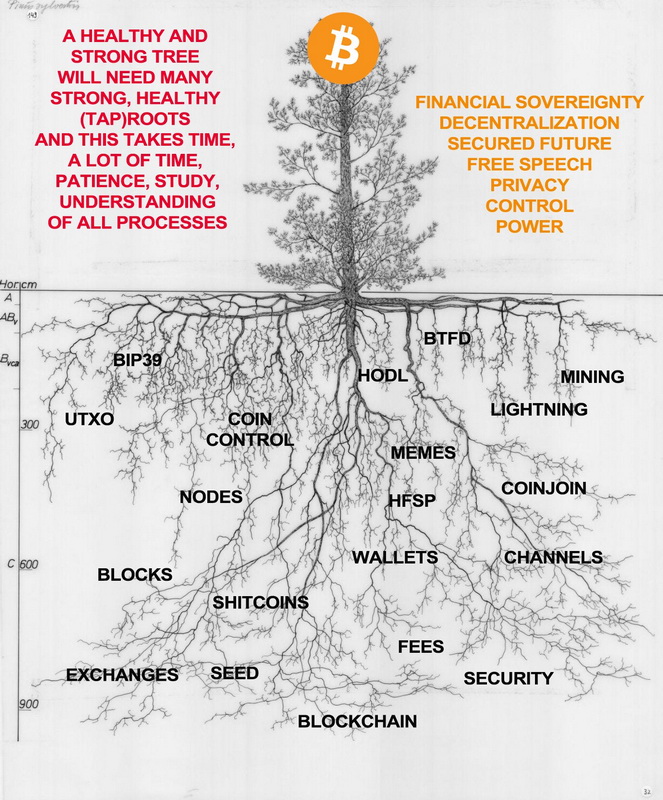
Grow your knowledge about Bitcoin, starting from the roots and going up on the knowledge tree until you will reach the sun.
Go to a Bitcoin Meetup
Meetups are very good places to start to learn in person because the first steps are the hardest ones for any new user. You will find old bitcoiners willing to help you with those hard steps. Choose one near you:
- ₿⚡️ https://bitcoin-only.com/meetups
- ₿⚡️ https://twentyone.world
- ₿⚡️ https://2140meetups.com
- ₿⚡️ http://ambassadeur.decouvrebitcoin.fr
- ₿⚡️ https://einundzwanzig.space/meetups/
- ₿⚡️ https://bitcoinbarcelona.xyz/
- ₿⚡️ https://bitcoinevents.uk
- ₿⚡️ https://www.bitcoinerevents.com
- ₿⚡️ https://europeanbitcoiners.com/events
- ₿⚡️ https://www.meetup.com/New-York-City-Bitcoin/
- ₿⚡️ https://bitcoinessex.co.uk/meet-ups/
- ₿⚡️ https://meetu.ps/e/LQ9lt/ZDqC7/i
- ₿⚡️ https://dvadesetjedan.com/meetups
- ₿⚡️ https://www.meetup.com/dvadeset-jedan/
Before you begin, please read this important guide and prepare your “working environment”, get used with these apps and take it easy, no rush.
Important aspect
Read and pay attention to this guide:
Bitcoin - Be your own bank, think like a bank - Manage your BTC stash on 3 levels.
Save your wallet seed in a safe place! Are only 12 or 24 words. Don’t be lazy and ignore this aspect. YOU CANNOT RECOVER YOUR BTC IF YOU LOSE THESE WORDS.
Each time you create a new wallet, save the seed words and put them in a safe place.
ONLY YOU have to know them, so don’t write them on any paper on your desk.
Even if you would use a hardware wallet (that will sign your transactions) you will still have to save its backup seed, in case is lost, stolen, destroyed, damaged.
Use an offline password manager (not online cloud) like KeePass or Bitwarden, to store all these wallets info. Keep that password manager on an encrypted USB with at least a copy.
A - Choose a wallet
I know that the first instinct for anybody new to Bitcoin will be to jump on using a Lightning Network (LN) capable wallet. But is important that you will start form the base, knowing the base layer of Bitcoin, onchain. LN is layer 2, on top of onchain.
Knowing better how to use and manage funds in onchain wallets will help you later to understand how LN works and how to use in a proper way the LN wallets.
Consider this important aspect:
- Bitcoin onchain = the vault, your “central bank”, your savings, the settlement
- Bitcoin Lightning Network = the payment network, your spending pockets, your “commercial bank”, that is always linked to onchain (where is the final settlement)
For a better understanding and visual about how BTC addresses and UTXOs works, you should start your training with Electrum or Sparrow wallet. Desktop apps, for all platforms, easy to use, open source, trusted by the whole Bitcoin community.
To read guides about how to use Electrum and Sparrow:
- Electrum wallet guide - by ArmanTheParman
- Sparrow wallet guides - Sparrow documentation page
- How to migrate Electrum wallet to Sparrow
- How to use move BTC to taproot address using Sparrow
- Many video tutorials about using wallets - by BTC Sessions
- Bitcoin for beginners series - by Ian Major
B - Buy some BTC
Don’t go and buy from first exchange you find on Google. Educate yourself first about all the aspects of each place from where you can acquire some BTC.
In this phase you don’t need too many BTC, just a little to understand the process. Important is to get some sats (the smallest unit of a BTC, 1BTC = 100M sats). So buy a fraction of BTC, like 1-5-10M sats. Depends how much you are comfortable.
Here is a curated list of places from where you can buy easily some sats.
Once you buy BTC, withdraw them into your newly created wallets with Electrum and/or Sparrow. You can create one or more wallets and open them in the same time, moving sats from one to another (paying to yourself) and learn all the process.
Get comfortable doing these transactions in order to move on! Many people lost their BTC exactly because they ignored this step and didn’t paid attention.
C - Learn how to use more wallet apps
So once you learned the base how to use an onchain wallet, making some small transactions in and out, is good to start learning about Bitcoin Mempool. This will help you later when you will start using Lightning Network and run a LN node.
You can go on practicing a bit more with onchain wallets, even on your mobile. But with small amounts, don’t jump into big transactions, you are NOT well prepared yet.
I know you want to jump into start buying all BTC you can, but you need to be well prepared for that, any small mistake could cost you a fortune.
Why you should learn to use more wallet apps?
Because each one will have its own features, user interface (UI), specific use case and you can explore more options. Find the one that is more suitable for you. Always use and have prepared at least 2 wallet apps.
For this step you can use (desktop and mobile):
Electrum | Bluewallet | Green | Nunchuk | WasabiHere I wrote a guide for starters about how to climb the ladder of Bitcoin apps and here another one about how to get started.
D - Secure your BTC, build your 3 levels stash
OK, now you are pretty comfortable using different wallet apps, you already bought and withdraw BTC to your own wallets, you know how transactions are build, how mempool fees are applied.
Is time for you to arrange the process of stacking your BTC on 3 levels and secure them properly.
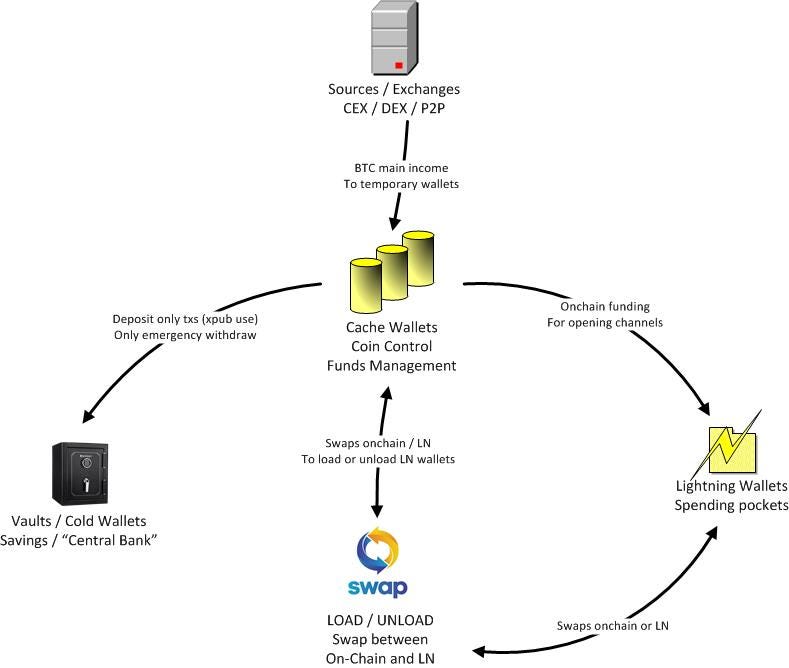
Level 1 - The Vault
This is your most secured stash, where you will keep most of your BTC, for savings, barely moving them, only when is really needed. Onchain only. Own custody only.
This is your “central bank”, secured with “cold wallets” (not online), that could be hardware wallets or TailsOS USB or watch only, steganography, memorized etc.
Level 2 - The Cache
This is your “commercial bank”, where most of your BTC income will be cached, managed, coin control, coinjoin, distribute to level 1 and level 3. Own custody only.
Could be onchain wallets and/or LN wallets, or BTC/LN nodes. Important is that you will not keep a large amount in these and is just temporary. This is your “liquidity”.
Level 3 - The Spending
This is your “spending infrastructure”, your daily cash pockets. Mostly on LN wallets.
On this level is ok if you sometimes you use custodial wallets, with small amounts, for spending is OK. Also are good for receiving because you are not revealing to the sender the final destination. Like I explained in this guide.
To organize all these levels please consider reading these guides:
- How to build your BTC stash on 3 levels
- Getting started with Lightning Network
- Lightning Network wallets comparison guide
- How to start using Bitcoin wallets
- Lightning Network submarine swaps
- Bitcoin and privacy
STAGE 3 - WHERE TO USE BITCOIN
This stage is where you really start using your bitcoin as money. Bitcoin, in order to be real money, must be liquid, must flow, must circulate.
Yes, in the initial stage a new user would want to HODL his BTC and not spend them. Nothing wrong with that. But slowly you should migrate to the Bitcoin Circular Economy, where your dependency of fiat money tend to be zero.
So start paying your expenses in bitcoins, wherever you can.
Don’t think that you can “play the market” and by trading your bitcoins on the open market exchanges, you could obtain “fiat profits”. That’s is a myth created by sharks to fool the small fish and make them lose their money.
By "selling" your bitcoins on the market, you create the pressure downwards over the price. So you don’t want that.
By spending it with merchants that are holding it or use it to pay employees and suppliers, you create circular economy and also the pressure upwards on the price (less BTC in the trading market). You want that.
By simply using them as money you are doing a lot of good things:
- gov/banskters cannot control you with their fiat money
- create Bitcoin circular economy
- increase your purchase power in time
Bitcoin IS MONEY, not assets, not bonds, not company shares, not “investment”.
Bitcoin is ”savings technology” but in the same time is a payment network.
Here are some examples where and how to spend your bitcoins:
- Pay utility bills with Bitcoin
- P2P Bitcoin Marketplaces
- List of merchants that accept Bitcoin / LN
- Real life examples / videos of merchants accepting Bitcoin
- Living with Bitcoin
- Bitcoin adoption story
Start talking with your near small shops merchants, convince them to accept BTC.
STAGE 4 - IMPROVE YOUR SKILLS, RUN A NODE
This is an advanced level. Once you are quite comfortable using Bitcoin, is time for you to increase your level of Bitcoin knowledge.
If you just want to be a regular Bitcoin user, that is not so comfortable with more technical stuff, is not really necessary to do this step.
This stage is more for those really passionate, merchants that want to control their own payment solutions, entrepreneurs in Bitcoin field, Bitcoin Maxis.
This stage is when you really start reading A LOT OF DOCUMENTATION and practice a lot of solutions. Is not easy if you are not familiar with Linux, but if you really want to learn more is an awesome journey.
Running a Bitcoin node is a very important role!
Take it as a very serious task.
So start reading, testing, building, improve your skils:
- Lightning Network is awesome! - full list of documentation and LN apps
- What Bitcoin node software I can run?
- Getting started with Umbrel node
- Bitcoin for merchants
- Recommendations for LN users
- Lightning node fees experiment
- Getting started with LNbits - excellent solution for merchants
- Private banks over the LN
- Getting started with Blixt mobile node
- Getting started with Zeus mobile node
- Operating with LN as a merchant
STAGE 5 - HELP THE BITCOIN COMMUNITY
You now reached a level of knowledge about Bitcoin that gives you more comfort and stability, you control almost all aspects of using Bitcoin in your day to day life.
At this stage you are already rejecting all kind of shitcoins, you understand the true value of Bitcoin, you are a true Bitcoin Maxi.
Now is time for you to share your knowledge, to help the people around you, near you, your friends and family. Be their “Uncle Jim” offering them teachings, solutions and support in using Bitcoin.
Now is time for you to get involved in helping also the bitcoin apps developers, there are many things that they cannot cover themselves (translations, review the code, testing, reporting bugs, improving UI/UX with new features, write documentations and user manuals etc).
Don’t ask what Bitcoin can do for you, ask what you can do for Bitcoin.
If you can’t do any of these, no problem, at least you can donate some sats to those projects you like and use. 99% of all bitcoin apps are practically free and open source. But also they need financing to support the developers, servers, licenses etc.
Each open source project would have a donation link on their Github page.
If not, for sure they use Geyser.fund for their fundraising campaign. And are many more where you can donate some sats: HRF Bitcoin Fund, OpenSats, Ten31
Start organizing meet-ups in your area, help your neighbors.
You can also be a Bitcoin Ambassador.
2140 MeetUps - create your own Bitcoin community in your area.
Help merchants to accept Bitcoin in your area. Start with the small ones, simple steps. In the end it is in your own interest that they accept your bitcoins.
There are many other things you can do to help Bitcoin community!
I really hope this guide will help you, and later you will help others. I know is a very detailed guide, exactly how to use those wallet apps, with screenshots and video tutorials, but I am sure all the links I posted in this guide will give you enough information and desire to find out more.
